Top 10 best mobile bill apps : comparison and guide
Purchasing things in shops or online has become easier thanks to the digital technology age. You don’t need a card or check anymore for paying your bills. All you need is to download any bill-paying application compatible with your smartphone devices, set it up and start using it. We have put together the top 10 best mobile bill apps: comparison and a guide for your delight.
Google Pay
This app is best for android devices. It is also compatible with iOS devices. You can quickly pay money online, make transfers to any person, and in-store. The app lets you send money to a friend or split expenses with friends to make group payments. However, there is a limit to the amount you can send per transaction. For example, you can send about $10,000 at once or $10, 000 in a week. With this app, you can:
- Track payments to businesses, purchases, loyalty cards, and online orders on your phone;
- Earn cash back rewards if you activate offers for everyday purchases from favorite businesses;
- Secure your money and private information with integrated authentication, transaction encryption, and fraud. Protection
You are not charged for sending money, but you can’t use your credit card to send money to family or companions.
Apple Pay
Apple Pay was created for iOS devices. The app set a payment limit to about $3,000 per transaction and $10,000 weekly. It charges a fee of 3% if you send money to family and friends from your credit card. iPhone’ users can pay with Apple Pay, Apple Card, or Apple Cash for in-store and person-to-person payments.
- It furthers the NFC payment system
- The token system protects your credit information
- It manages your gift cards, Airline Tickets, and Movies tickets
It doesn’t work on Android devices and is difficult to set up, unlike others.
Samsung Pay
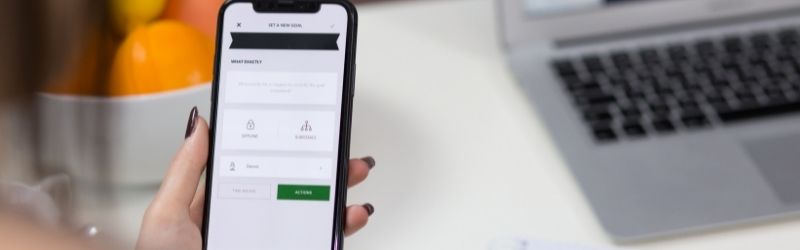
This app was developed for Samsung devices. The app allows you to use your phone to pay at any point of sale that accepts credit cards. There are no payment limits or fees for sending money, but you cannot transfer money to another person.
- It is simple to set it up
- It has a Money management feature
- Pay on all POS in the US and additional 17 countries
The Interface is hard to read, and the privacy policy is not top-grade
PayPal
The app works on both Android and iOS devices. PayPal is suitable for low-fee transactions. Use PayPal for shopping online and for paying friends. There are no payment limits for sending money from your verified account. However, there is a limit on a singular transaction to $10,000 and $60,000 daily. You are charged a fee of 2.9% and a fixed charge if you send money with a PayPal credit or a credit card.
- The app is simple to set up
- It is used in nearly all parts of the world
But it doesn’t allow many in-store payments, and splitting payments is complicated.
Zelle
Zelle integrates with your bank app and is best for sending money to your friends. The compatibility of the app relies on the bank app. If your bank does accept Zelle, you are limited to $500 transfers weekly. If your bank supports the app, the weekly payment limit will be higher. Zelle doesn’t charge you to send money, but your bank may charge a fee.
- Easy to set up
- Transfer goes directly to your friend’s bank account
- It does not charge a fee
- The app works through the bank app
You can’t pay internationally or make web payments with the app. Also, the app may share your details with marketers.
Venmo
Use Venmo to send small amounts of money. The app is compatible with Android, and iOS devices. You can make a $250 payment weekly, subject to an increase to $2,500 weekly.
- There is no fee for sending money if you buy things from recognized merchants
- You pay 0:25% if you transfer your balance out of Venmo
If you pay with a credit card, you are charged a fee of 3%.
Square Cash
This cash app is easy to set up and use. Use it to send and receive money, pay in-store purchases, pay your tax, and invest in stocks and Bitcoin.
- Deposit money to your bank account mechanically
- File your tax returns
The con is that there is a limit on payments daily, and the app is not useful for web payments.
Xoom
The app is one of the PayPal services created solely to help you send money abroad. It is compatible with Android, and iOS devices. Initial payment limit is $3,000 daily, $6,000 monthly and $10,000 in 6 months.
The overall payment limit can reach about $25,000 per transaction, and the fee for sending money is charged on a country basis.
Facebook Messenger
The app does not charge any fees for transactions. If you love using Facebook, this could be your bill payment app. It is compatible with Android, and iOS devices.
- It accepts only a debit card or PayPal account to pay for transfers
- No cost for sending money
- Limits are not known
To use this app, you need a Facebook account.
Circle Pay
Circle pay is another app for sending money overseas. Use it to transfer money abroad in foreign currency. It is compatible with Android, and iOS devices. Circle pay does not charge a fee for sending money; but your bank might charge you a fee.
Furthermore, there is a 7-day payment limit set at $400. That limit can increase to $3,000 for 7-days subject to giving the app more information.